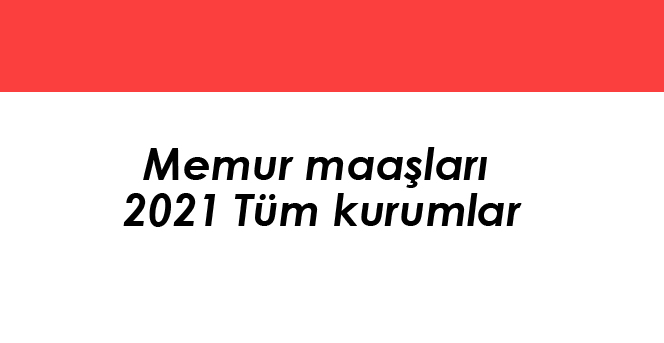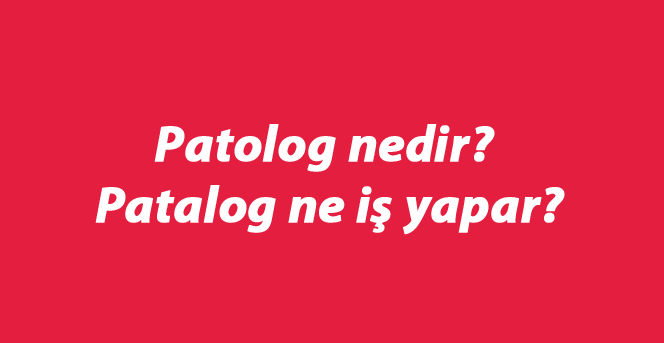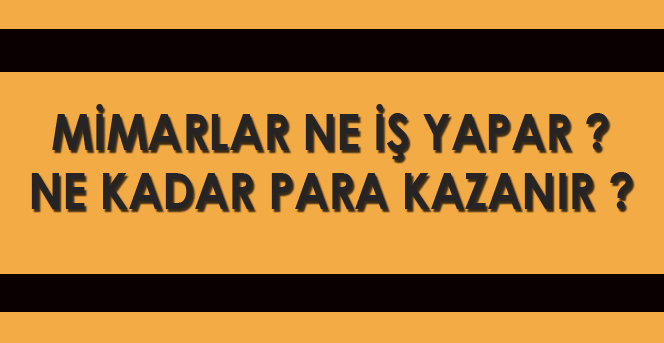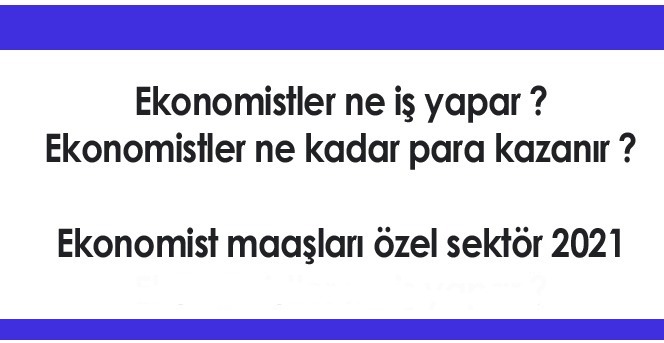Tiktok audio clipping! Add your own voice to Tiktok
Tiktok audio clipping! Add your own voice to Tiktok

TEKNOLOJİ >> 23 Şubat 2021 - Saat: 23:16
TikTok audio trimming!
To cut, trim, delete or add another effect to the audio in your video:
1.Allow microphone access
2.Allow camera access
3. Open the video to be cropped
4.Tap scissors icon to musical note
5.Drag to the right trims 15 seconds
How to add your own voice in Tiktok?
1.Tap the profile icon +
2. Find the video with the uploaded audio
3.Tap the record icon
4. Edit and press the audio graph setting
5.Speak and name to record your voice
6. Make the privacy option public
7.Add hashtags
If you wish, you can also make BeeCut from the store. You can even use it for special effects and slow down the video.
Facebook
Twitter
En Çok Okunanlar